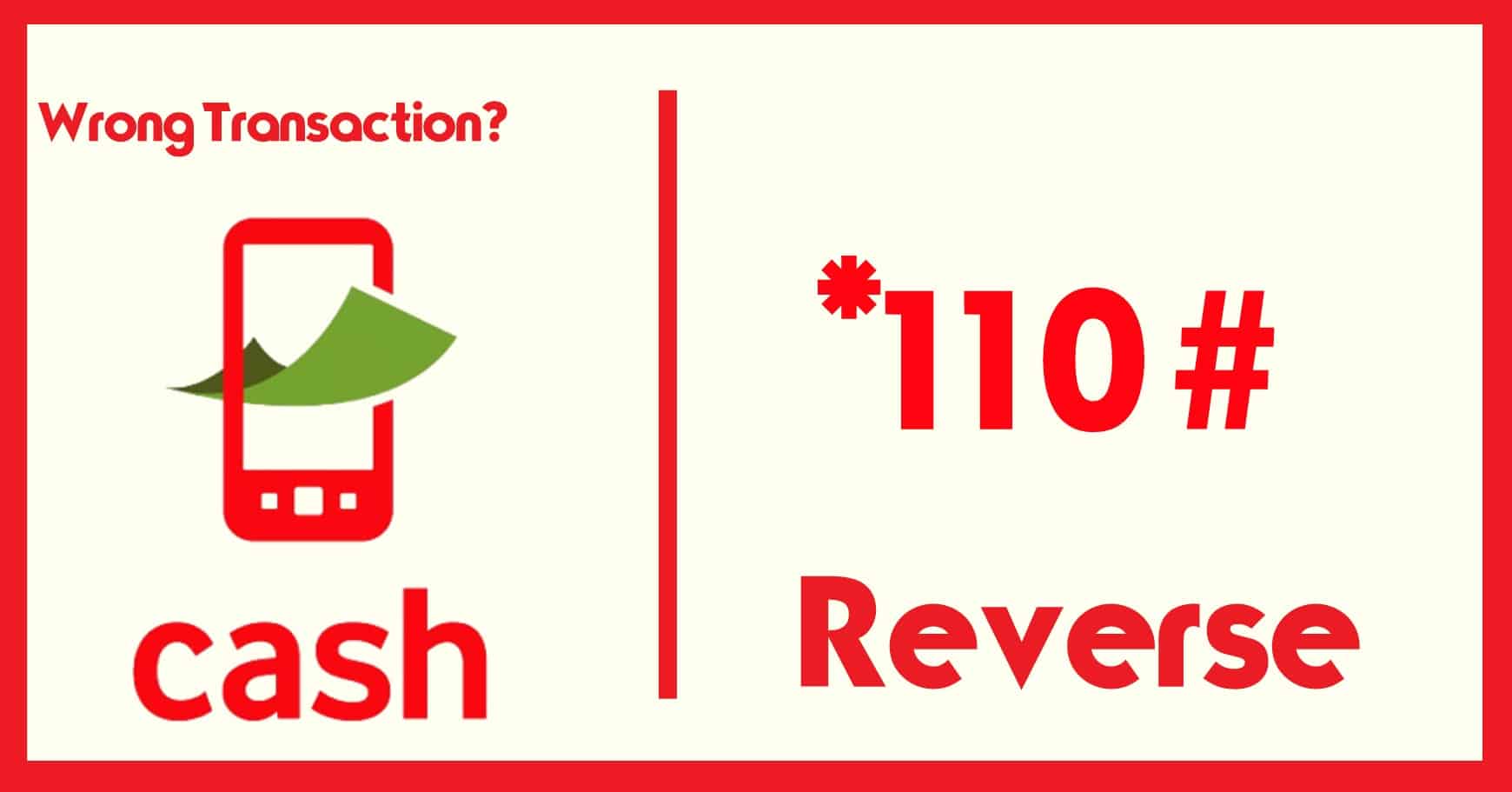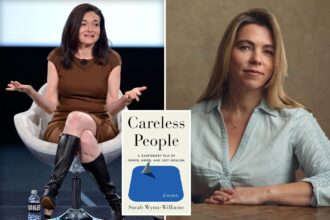How To Reverse A Wrong Transaction on Telecel Cash | It is so common these days to make a wrong transaction when sending money using e-money transfer services provided by our telecommunication networks.
Sometimes we get so lucky that when we trace the transaction to the person who it was wrongfully sent, they make sure we get it back, and that is usually rare. There are a lot of bad guys out there these days due to economic hardships, and with just one mistake, they will withdraw the money that was wrongfully sent to them.
Related: How to Buy Telecel 5 Cedis for 3GB for 7 days
Telecel Ghana, one of Ghana’s fastest-growing telecommunication networks, has introduced a new option to reverse wrong transactions on their e-money platform, “Telecel Cash.”
How To Reverse A Wrong Transaction on Telecel Cash
It’s good news that Telecel Ghana has introduced the wrong Telecel cash transaction reversal option on their e-money transfer platform to enable subscribers to retrieve their monies once they make a wrong transaction. Check out the steps below.
4- Steps to Revers A Wrong Transaction
To do this, follow these 4 simple steps below:
- Dial *110#
- Select option 6 (My Account)
- Choose option 7 (Self Service)
- Select 2 (Self Reversal) to initiate a reversal of the wrong transaction.
Kindly note that this can be done only for transactions that were made from your Telecel Cash account to another Telecel number only.
Related: How To Buy Cheap Telecel Data Bundles
Was this article useful to you? Kindly share it with other Telecel Cash users to save the stress of not knowing what to do upon making a wrong transaction.
What do you think about Telecel Ghana Introduces Telecel Cash Reversal? Kindly leave your opinions in the comments section below. Thank you!