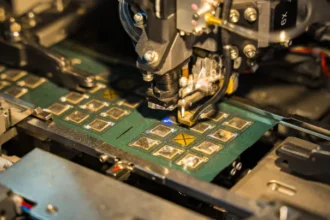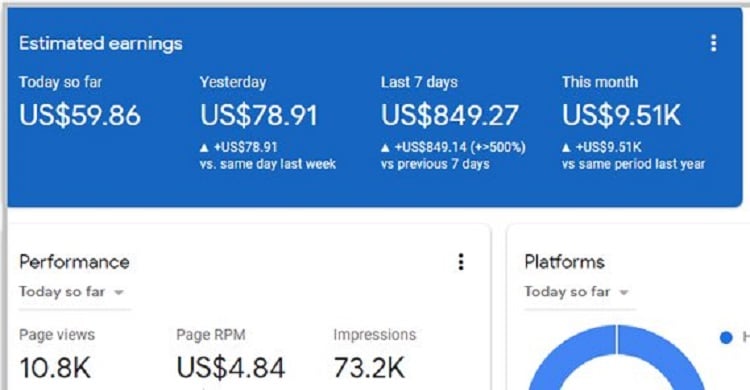YouTube Channel Subscription Button Pop-up Link: Building a strong subscriber base is frequently a top objective in digital marketing and content production. YouTube, which is one of the most popular sites for sharing video content, survives on channel subscribers.
Implementing an auto-subscribe pop-up button link can help to expedite the process and encourage more people to subscribe easily. This post will walk you through the steps of creating one for your YouTube channel.
The Importance of Subscribers
The Ultimate YouTube Growth Hack: Before getting into the details of establishing an auto-subscribe pop-up button link, it’s critical to understand why subscribers are important.
Subscribers are your committed audience members who have agreed to receive updates when you post new material. This not only increases your view count and interaction, but also improves your channel’s legitimacy and exposure on the platform.
The Power of Pop-up Subscription Buttons
Pop-up subscription buttons are useful cues that urge viewers to subscribe to your channel without disrupting their viewing experience. By carefully positioning these buttons in your videos or on your website, you may efficiently increase your subscriber base and strengthen your relationship with your viewers.
Related: How to Build a DIY Standing Desk
Step-by-Step Guide to Creating an Auto YouTube Channel Subscribe Button Pop-up Link
Now, let’s dive into the practical steps of creating an auto-subscribe pop-up button link for your YouTube channel:
1. Generating the Subscription Link
- Navigate to your YouTube channel and copy the channel ID from the URL.
- Construct the subscription link using the following format:
- https://www.youtube.com/channel/CHANNEL_ID?sub_confirmation=1
- Replace “CHANNEL_ID” with your actual channel ID.
- So once done properly, the link will look something like what we have below.
- Scroll to the end of the post and click on the link pointing to our ‘Townflex’ YouTube channel to see it in action and get to see how it works, or click here.
2. Designing the Pop-up Button
- Create a visually appealing button design that entices viewers to subscribe.
- Use graphic design tools or online button generators to craft the button to your liking.
3. Adding the Pop-up Button to Your Videos or Website
- For YouTube videos:
- Access the YouTube video editor.
- Insert the pop-up button at a strategic moment during your video.
- Add a hyperlink to the subscription link generated earlier.
- For websites:
- Embed the pop-up button code within your website’s HTML.
- Ensure the button is prominently displayed for maximum visibility.
4. Testing and Optimization
- Test the functionality of the pop-up button across various devices and platforms.
- Monitor the subscription rate and make adjustments to the button placement or design as needed to optimize performance.
Adding an auto-subscribe pop-up button link to your YouTube channel is a simple but efficient approach to expedite the subscription process and increase your subscriber count.
Following the steps provided in this article will allow you to develop a smooth user experience that invites visitors to subscribe with the click of a button. Embrace the power of pop-ups and watch your subscriber base grow!
Create an Auto YouTube Channel Subscribe Button. Pop-up Link: Click the button below to see it in action.