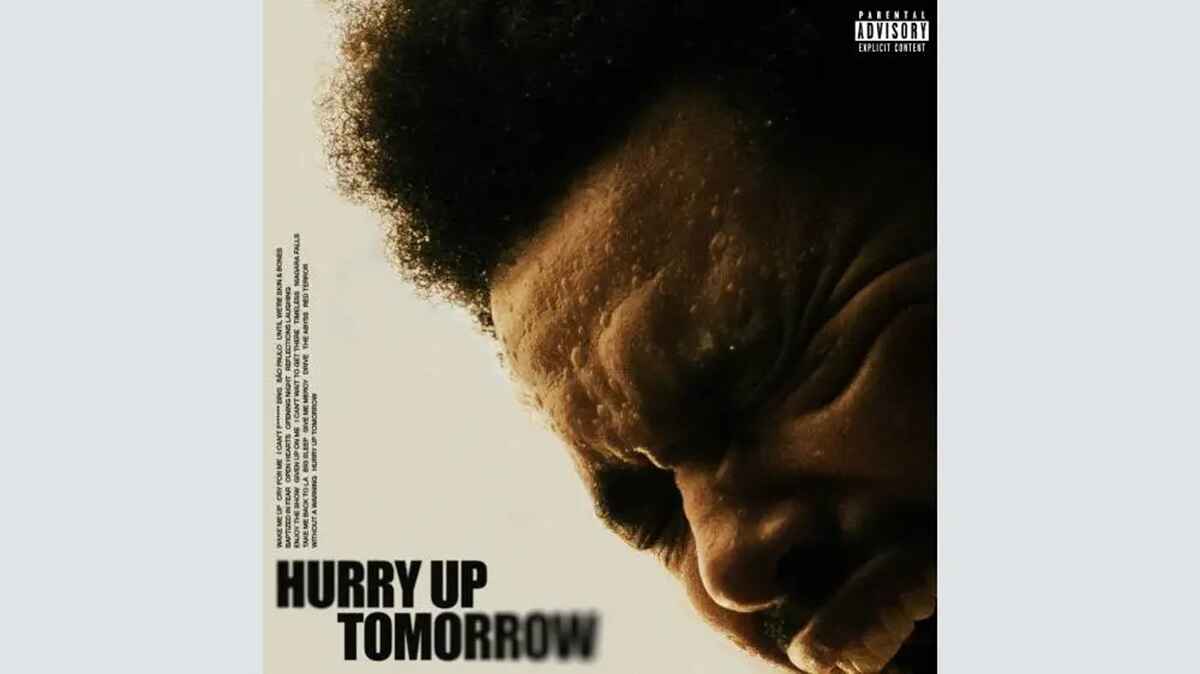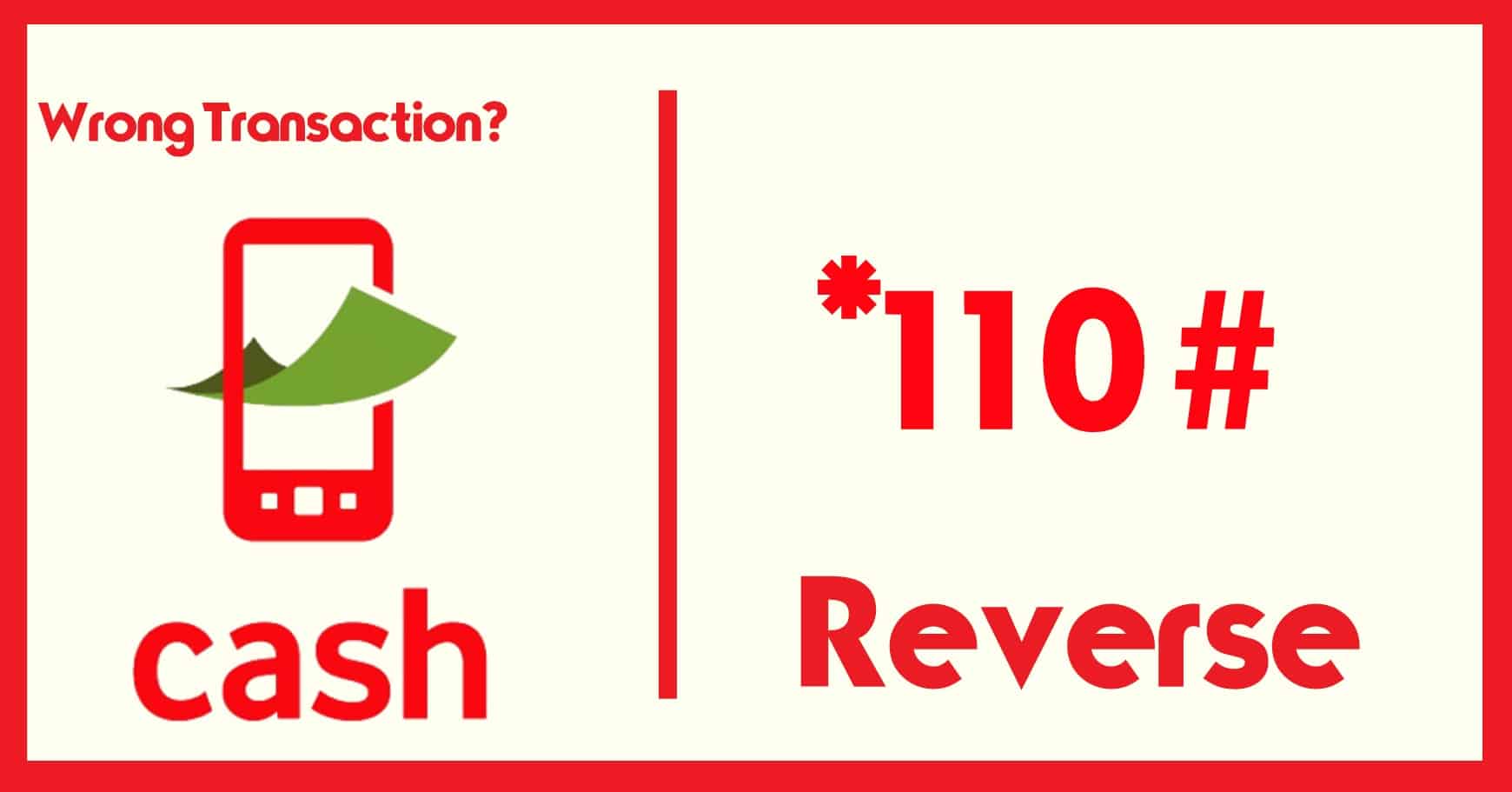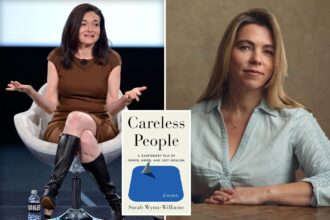How to fix iPhone stuck in SOS mode: iPhone users across the United States are facing a troubling situation as their devices become stuck in “SOS mode” due to a widespread cellular network outage.
To address this issue, some have found that performing a hard reset or force restart can provide a temporary solution. This involves a series of button presses that lead to the appearance of the Apple logo and subsequent restart of the device.
“SOS mode” is activated when the cellular connection is lost, limiting users to making emergency calls only. Interestingly, users with iPhone models 13 or earlier may not experience SOS mode but instead encounter a “no service” indicator, according to reports from tech news website Laptop Mag.
Another potential workaround involves adjusting the “Data Roaming” setting under “Cellular Data” settings. However, users should proceed with caution as this may incur additional charges from their mobile service providers.
Related: Cybersecurity Threats in 2024, Protecting Your Digital Identity
In the early hours of Thursday, a significant cellular network outage affected major providers such as AT&T, T-Mobile, and Verizon, impacting thousands of users. AT&T appeared to be the most heavily affected, with nearly 32,000 reports around 4:30 a.m. as per data from DownDetector.
The outage spanned a wide geographical area from the East Coast (including cities like New York, Boston, and Atlanta) to the West Coast (encompassing locations like Houston, Dallas, Los Angeles, Seattle, and San Francisco), with reports even emerging from Montreal, Canada.
Smaller carriers such as Boost Mobile, Consumer Cellular, and Straight Talk Wireless also reported service disruptions.
Verizon, one of the affected providers, attributed some of the reported issues to users attempting to call individuals with different service providers.
Despite efforts to address the situation, the cause of the widespread cellular network outage remains unclear, leaving users frustrated as they seek ways to restore normal functionality to their iPhones amid the connectivity disruptions.
How to fix iPhone stuck in SOS mode
Here’s a step-by-step guide to resolving the issue of an iPhone stuck in SOS mode:
- Press and quickly release the volume up button.
- Quickly do the same for the volume down button.
- Press and hold the side button.
- Release the side button when the Apple logo appears.
- Restart the iPhone as usual.