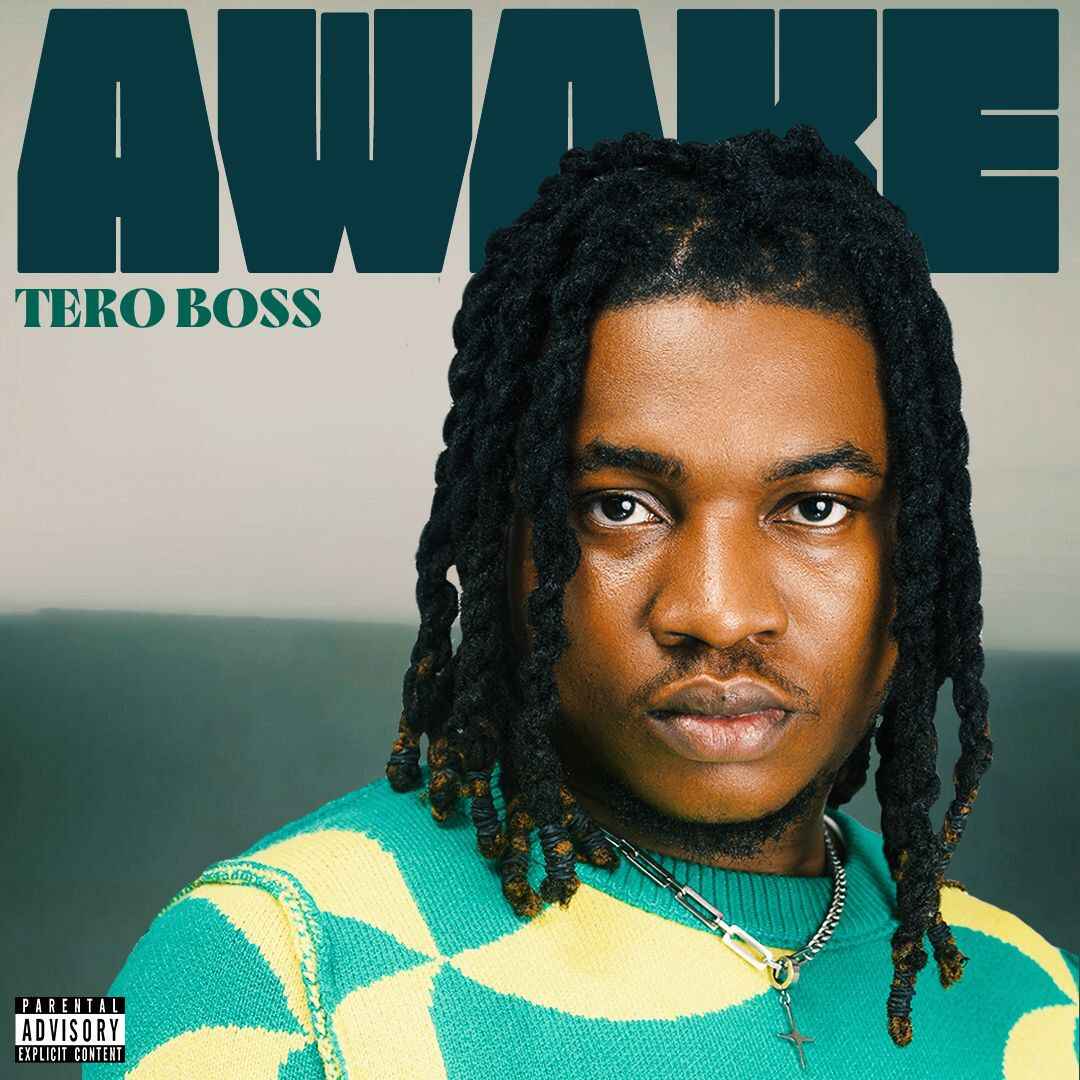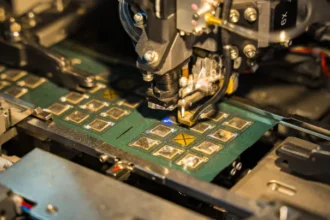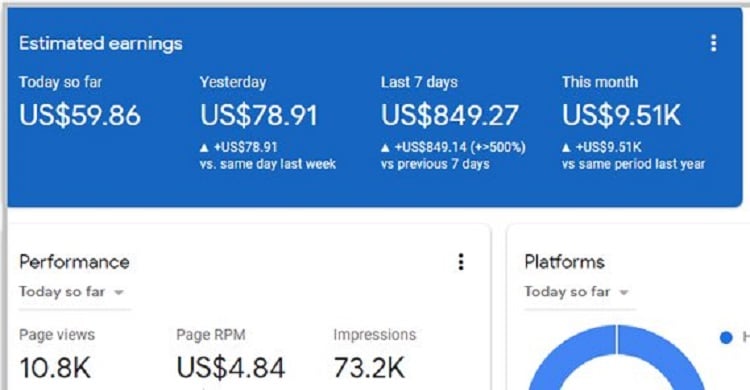Maintaining communication is critical in our modern world of connectedness, and airtime is a key component that fuels it.
The ability to provide your loved ones with an abundant amount of airtime allows them to make calls, send messages, and stay connected to the world. Recognizing this fundamental demand, MTN, Ghana’s leading telecoms provider, offers an easy solution: airtime transfer.
Within the constraints of this post, we will serve as your guiding light, illuminating the route to seamlessly sending airtime from one MTN number to another, allowing you to easily maintain relationships with your dear friends and family.
The service enabling the transfer of airtime to another MTN subscriber is called “MTN Me2u.” This convenient feature allows users to share airtime using the MTN Me2u service shortcode.
Related: A Guide on MTN Zone Bundle and How it Works
It has proven to be highly beneficial for many subscribers, eliminating the need to physically visit a vendor or agent for credit transfers. In today’s digital era, where most services are conducted through mobile phones, this service has gained significant popularity.
To transfer MTN airtime or credit to another MTN number, you must first register and follow the instructions provided below. Please ensure you complete the registration process in order to access the Me2u feature and successfully transfer airtime.
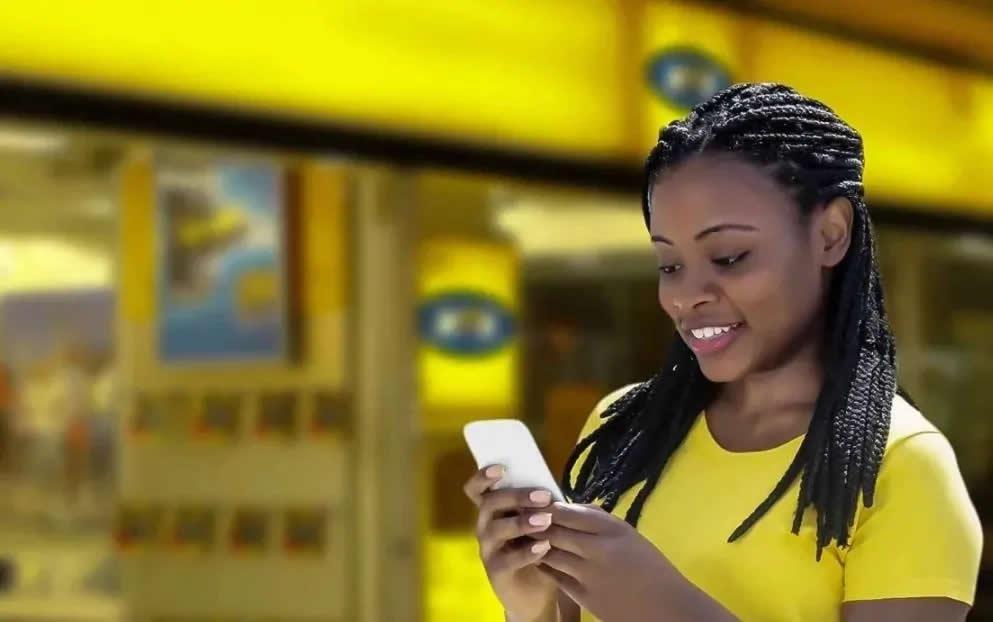
How To Register for MTN Me2U Service
- On your phone, kindly dial *198#
- Select option 1 (Activate)
- Now choose a new PIN by entering 4-digits (e.g. 1234)
- Re-enter the PIN
- A successful registration feedback will pop-up
How To Transfer MTN Credit To Another MTN Number In Ghana.
Now that you have successfully registered for the Me2U service, its time now to lear how to transfer credit from one MTN number to another, just follow the steps below.
- Now re-dail *198#
- Select option 2 (Transfer)
- Now enter reciever’s number (e.g 024XXXXXXX)
- Enter the amount of airtime you want to transfer
- Enter a decimal number (e.g 0)
- Now enter your PIN
- Select option 1 to confirm
Note: Remember not to forget your PIN. This PIN will be used to transfer credit anytime you would want to.
Also Read: How to Reverse Wrong Transaction on Telecel Cash (Vodafone)