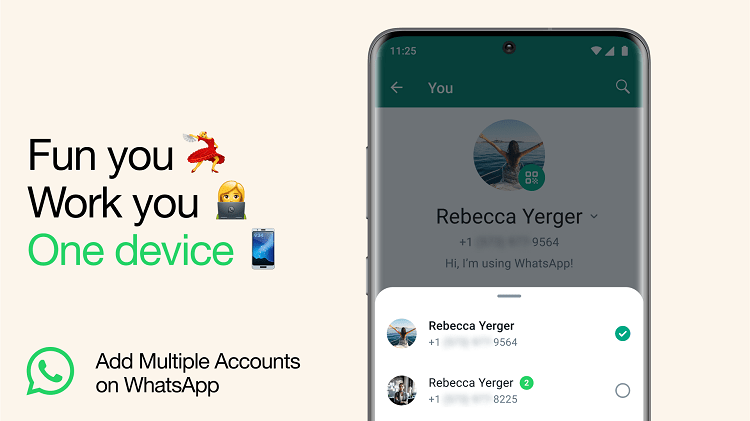WhatsApp has rolled out a convenient new feature that simplifies the management of multiple accounts on a single device.
This well-known messaging platform, renowned for its ability to let users access one account from different devices, has taken a step further by permitting the use of distinct accounts on the same phone.
This enhancement is particularly valuable for individuals juggling multiple roles, such as work and personal affairs, as it offers a seamless transition between two accounts.
We're now on WhatsApp. Click here to join.
With this novel feature, the need for constant logging in and out, the burden of carrying two separate phones, and the anxiety of sending messages from the wrong account are all alleviated.
Related: Twitter’s New Policy: New Users Must Pay a $1 Annual Subscription (See Details)
Users can now relish the convenience of maintaining separate accounts tailored for various purposes. Whether it’s conversing with friends and family, engaging with colleagues and clients, or participating in diverse groups and communities, WhatsApp’s new capability simplifies the process and enhances user flexibility.
The Meta-owned messaging, WhatsApp made the announcement of the new introduction on a Thursday, October 1th, 2023, in its latest blog post.
Each account can have separate privacy and notification settings, so you can customise them according to your preferences. You can also mute or archive chats, delete messages, or block contacts for each account individually.
The update appears to have been rolled out on both beta and stable channels of WhatsApp.
Related: Google to invest $10bn in Indian digitisation fund
How to set up multiple WhatsApp accounts on the same phone
To set up a second account, you will need a second phone number and SIM card, or a phone that accepts multi-SIM or eSIM. The process of setting up a second account is simple and straightforward. Here are the steps to follow:
– Open your WhatsApp settings.
– Tap the small arrow next to your name and select “Add account”.
– Enter your second phone number and verify it with a code sent to you via SMS or a call.
– You can now switch between your accounts by tapping the arrow next to your name and selecting the account you want to use.
“As a reminder, only use the official WhatsApp and don’t download imitations or fake versions as a way of getting more accounts on your phone. Your messages are only secure and private when using the official WhatsApp.” They added in their blog post.