In our modern era of connectivity, maintaining communication is of paramount importance, and one crucial element that fuels it is airtime.
The ability to provide your dear ones with an ample supply of airtime empowers them to engage in calls, transmit messages, and remain connected to the world. Recognizing this fundamental requirement, MTN, a prominent telecommunications provider in Ghana, presents a convenient resolution: airtime transfer.
Within the confines of this article, we shall serve as your guiding light, illuminating the path towards seamlessly sending airtime from one MTN number to another, enabling you to effortlessly foster connections with your cherished friends and family.
We're now on WhatsApp. Click here to join.
The service enabling the transfer of airtime to another MTN subscriber is called “MTN Me2u.” This convenient feature allows users to share airtime using the MTN Me2u service shortcode.
Related: A Guide on MTN Zone Bundle and How it Works
It has proven to be highly beneficial for many subscribers, eliminating the need to physically visit a vendor or agent for credit transfers. In today’s digital era, where most services are conducted through mobile phones, this service has gained significant popularity.
To transfer MTN airtime or credit to another MTN number, you must first register and follow the instructions provided below. Please ensure you complete the registration process in order to access the Me2u feature and successfully transfer airtime.
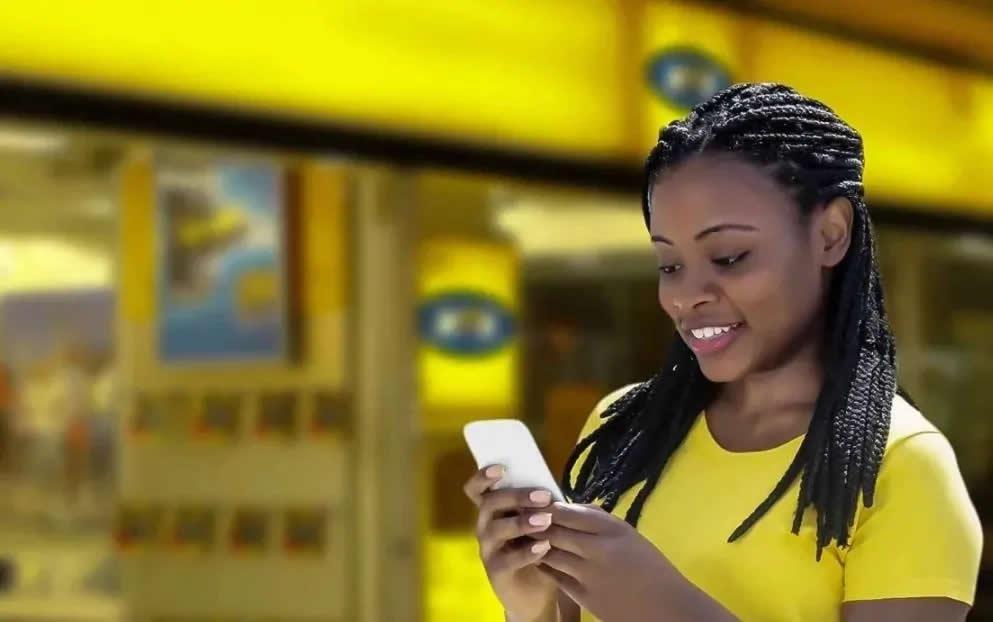
How To Register for MTN Me2U Service
- On your phone, kindly dial *198#
- Select option 1 (Activate)
- Now choose a new PIN by entering 4-digits (e.g. 1234)
- Re-enter the PIN
- A successful registration feedback will pop-up
How To Transfer MTN Credit To Another MTN Number In Ghana.
Now that you have successfully registered for the Me2U service, its time now to lear how to transfer credit from one MTN number to another, just follow the steps below.
- Now re-dail *198#
- Select option 2 (Transfer)
- Now enter reciever’s number (e.g 024XXXXXXX)
- Enter the amount of airtime you want to transfer
- Enter a decimal number (e.g 0)
- Now enter your PIN
- Select option 1 to confirm
Note: Remember not to forget your PIN. This PIN will be used to transfer credit anytime you would want to.





